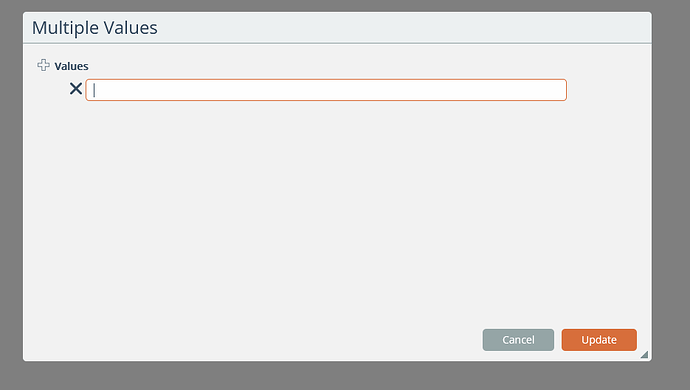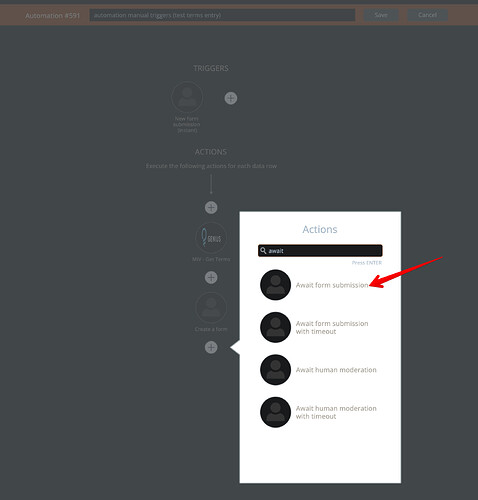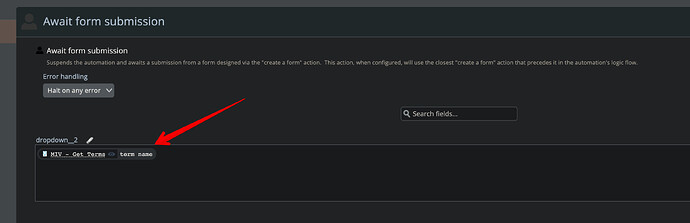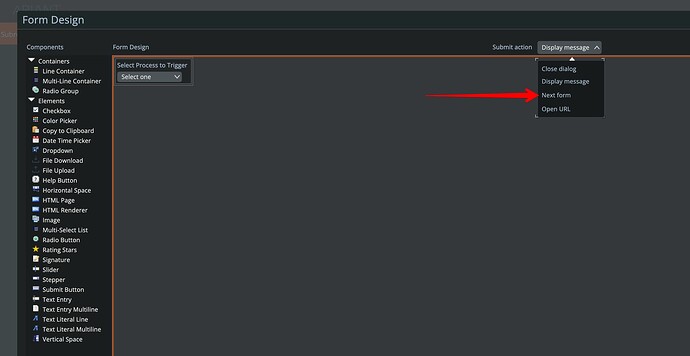Looking to use the forms to create a trigger that initially pulls a data set, then uses that data to populate either a picklist (if it can be multiselect) or a multiselect list. from what i can see the picklist looks single select and the multiselect cant be dynamically populated
Ouch, you hit a bug. The bug was that the rendered list of mapped values in the Multi-Select List control were not made visible.
So indeed you can data-map an array of values into the Multi-Select List.
Have patched your system with a fix. To activate the fix, you need to clear your browser cache, reload the automation editor, edit the form and remove & replace the existing Multi-Select List control, and data map the array as input (if the control name changed, which usually happens automatically when you replace an item).
Let us know if you still can’t get it to work!
i think im still missing something. so when i add the new multiselect list, I assume I go to the items to map the array in like so
But in that area, the previous field doesnt show up. it just seems like i can only type text into the values.
any ideas?
Don’t enter any values there in your screenshot. Instead, in the “await form submission” action, after you refresh its fields the name of the multi-select list will be there. Map an array of values as its input.
Mapped inputs work for form actions, not form triggers.
think im still missing something here. so end game, i want the to embed a form into a page. the user has two drop downs on that form, one is a static list of 5 items that i can set in the form, the other is a dynamic muiltiselect list that i have to retrieve the values to populate from.
what i THINK i need to do is create a form as the trigger, embed that, then await submission, retrieve the list i need to populate from and map that into a create form action. then once they submit that, i will have a single value for the static list and one or more values from the second list (i assume that could be returned as an array.
am i on track or missing something here?
You are correct in everything you stated!
if you got a few minutes i would love to review together. im still missing something as after the create a form action, which contains both a drop down and a multiselect, and then the await action after and it will not load any fields into the await.
My back gave out yesterday. I’m on a narcotic and not able to do much work.
Which automation is it? I will take a look at it when I can.
sorry to hear that. let me build and save a version of what im trying and send it over.
My back is doing better today, let me know if you would like to jump on a call this afternoon.
getting back around to this. if you have a few to review today, i can be available
Can you send me the automation number of your test case? Is either something I can spot in a jiffy or a system bug.
i dont know what i did with the last test version i created so i threw this together really quick. what im trying to do is get the retrieved values from the first action to populate into the dropdown on the second form. then after that i will use the selected values for another action. also, the trigger dropdown can be on the same from as the action. i just already had the trigger that way from the existing production one
04317b230d5347df8f0d699c2513cbae
The data mappings for inputs into the action form occur via the “await form submission” action:
After refreshing the action’s fields, the form’s fields can then be data-mapped:
Sorry that is confusing, but the data mappings into form fields don’t happen on the action where the form is defined.
Whenever you edit the form to add more input fields, you would need to refresh the “await form submission” action’s fields so they are read from the saved form.
More info can be found here: Form Actions - APIANT
Forgot to mention, I edited your automation and saved that data mapping.
thats fine. thanks.
i guess i had it backwards. i thought you had to map the returned data into the action form itself,not through the await sub.
last question, how do it get it to auto progress to the next form after the trigger?
is there a multi select option on the drop down?
Dropdowns are single-select, but you can use the “Multi-Select List” component instead, in the left-side catalog.
i assume that should still populate the same way as the drop down through the await module