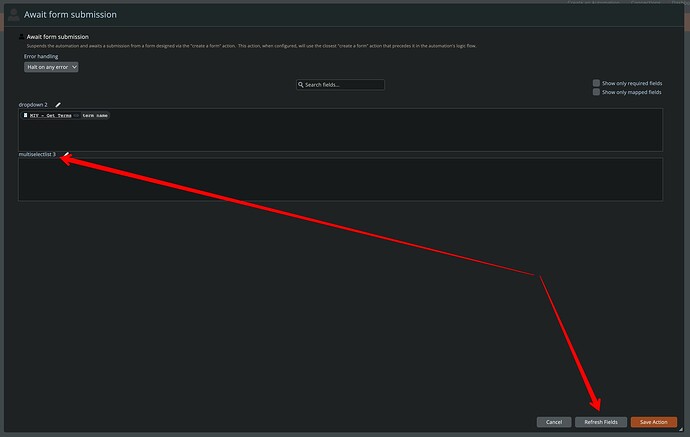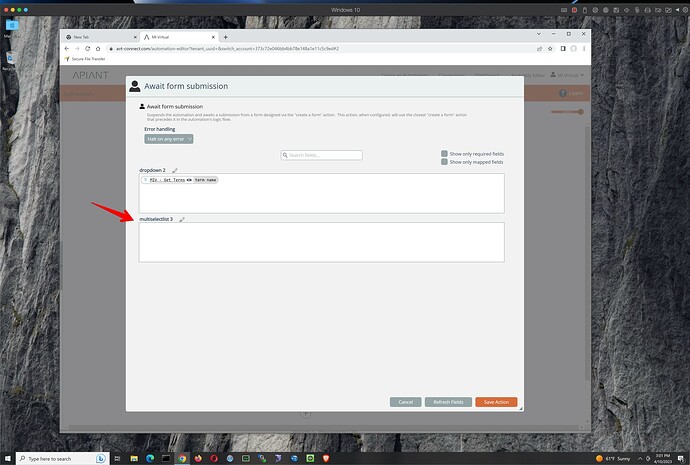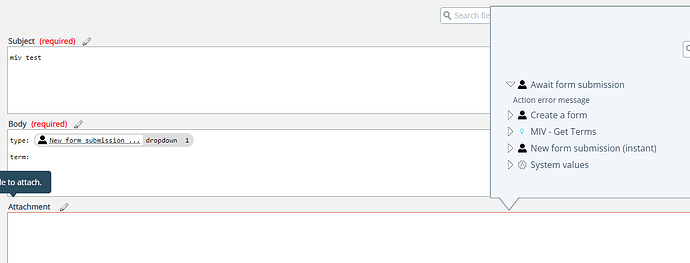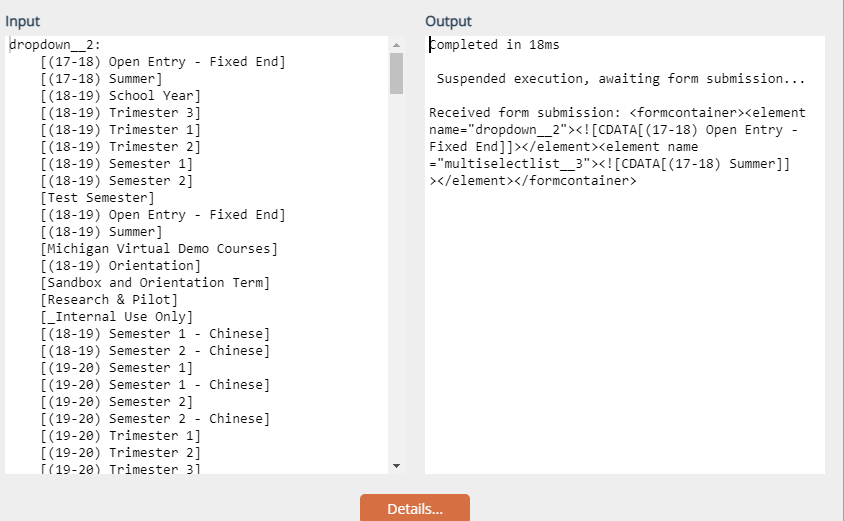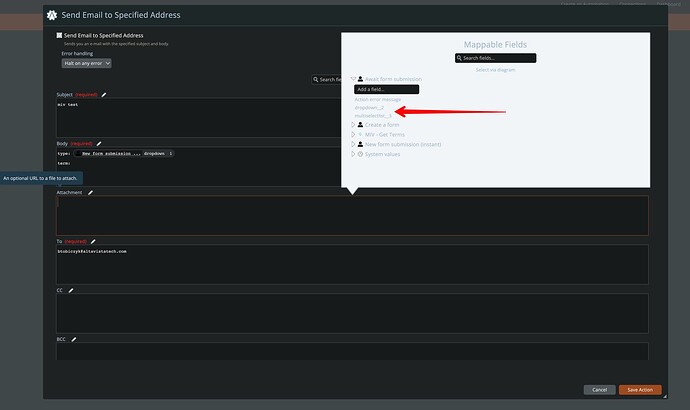Yes, all data-mapped inputs into a form are done that way.
ok. i think there is something that just isnt working for me then. i added the multiselect to the form, tried to refresh the await, and the field isnt listed to populate with.
what needs to be done to update the await module to map the data to the multiselect?
After editing and saving the form, open the “await” action and click the Refresh button, then any changes to form fields should be reflected. Shows for me after a form save and refresh:
i tried multiple times. it would not refresh the new field into there. even saved and went back in, still no go. not sure the issue. i think that has been my problem the whole time
![[video-to-gif output image]](https://forum.apiant.com/uploads/default/original/1X/8f08ef74e292761814af2d07366294e2e6cfdb72.gif)
I have recompiled your UI code, just in case something was amiss.
Please try this, it works for me:
Clear your browser cache and reload the editor
Open the form design, click OK then Save Action
Open the Await action and refresh its fields
Then the multi-select input field should appear as it does for me
its something chrome specific. works in firefox.
i just assumed i was doing something wrong all along when nothing would display. glad to know i wasnt crazy.
Hmm, I’m using Brave which is a clone of Chrome.
I forget, do you use Windows?
I tried Chrome on both Mac and Win. Loaded an older version of the automation and after refreshing the fields the multi-select input shows ok:
I can only guess your Chrome browser has an older version of the UI code loaded, since the problem doesn’t seem to be specific to Chrome.
if i am reading this correctly, i would expect the fields that we mapped through the await module would be available to map into a follow up action. but there appears to be no fields available.
but i can see in the logs that coming out of the await module is this
so the data is there, just cant select it in the editor
Hmm, the editor should list the form elements as output fields from the "await’ action that can be mapped.
Has been working for our form apps, some of which are very complex with lots of forms.
Troubleshooting. Will let you know when fixed!
thanks. something has definitely been up ever step of the way for me. i have to wonder if something is different about our system or something.
Indeed there was a subtle problem introduced deep in the guts of the system’s UI code that caused this trouble.
Have patched your main system with a fix. Do these steps:
Clear browser cache and reload the editor to get the patch
Open the “await form submission” action, refresh fields, save
Then the await action should list the form output fields:
We just received another problem report related to the field mapping list not showing all mappable fields, so there may be some more UI gremlins that we need to fix.
Another UI gremlin related to fields not appearing in the mapping list is now fixed.
Have patched your system, clear your browser cache and reload the editor to get the patch.