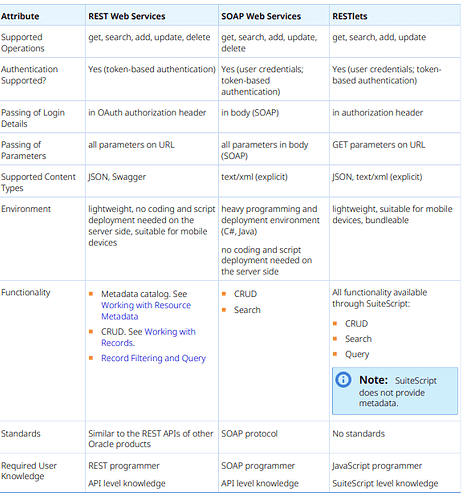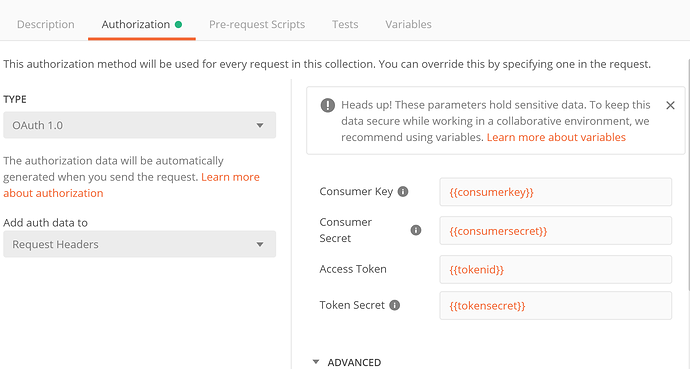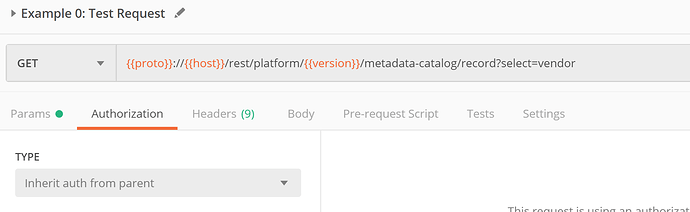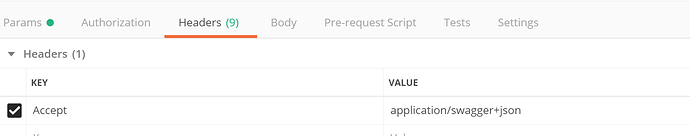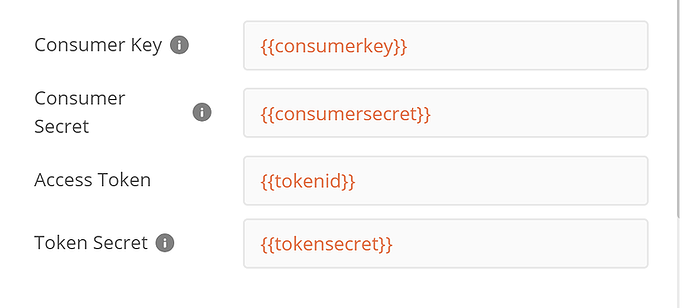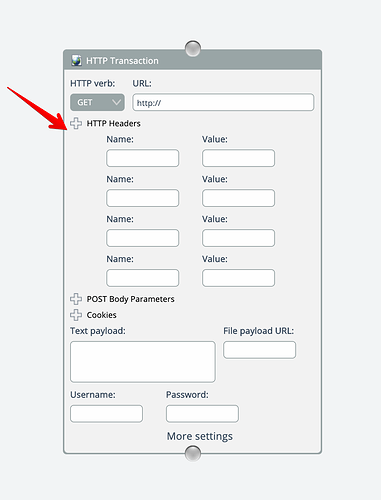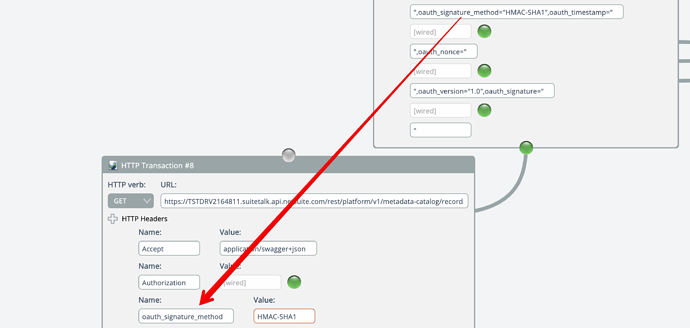I tried to replicate in apiant and no go there. 401
Here is the raw log from the postman console.
Below is a base call for retrieving customer metadata.
GET https://tstdrv2164811.suitetalk.api.netsuite.com/rest/platform/v1/metadata-catalog/record?select=customer
GET /rest/platform/v1/metadata-catalog/record?select=customer HTTP/1.1
Accept: application/swagger+json
Authorization: OAuth realm=“TSTDRV2164811”,oauth_consumer_key=“2bb1d46bb5f3a69fdea1ede39bf46e186bd860a15d8deaf51f7488b1e09bd2a2”,oauth_token=“02545230f53d0cf8fc5075f8cee01847f28131127fad358501479952bb8ce046”,oauth_signature_method=“HMAC-SHA256”,oauth_timestamp=“1579789885”,oauth_nonce=“fUfNfeDNp1P”,oauth_version=“1.0”,oauth_signature=“3FOL6yO0JpFzeZf81ft4OrHmpZpll%2FXuj4%2FrdplQEB8%3D”
User-Agent: PostmanRuntime/7.22.0
Cache-Control: no-cache
Postman-Token: 79c9e566-cf72-4751-8f0f-708b5a4a05e2
Host: tstdrv2164811.suitetalk.api.netsuite.com
Accept-Encoding: gzip, deflate, br
Cookie: NS_ROUTING_VERSION=LAGGING
Connection: keep-alive
HTTP/1.1 200 OK
Date: Thu, 23 Jan 2020 14:31:25 GMT
X-N-OperationId: bf125bad-24bd-43f1-8a0f-8fdf337ef3c7
NS_RTIMER_COMPOSITE: 960769647:706172746E6572733032372E70726F642E7376616C652E6E65746C65646765722E636F6D:80
Strict-Transport-Security: max-age=31536000
Pragma: No-Cache
Cache-Control: No-Cache
Expires: 0
edge-control: no-store
X-NetSuite-JobId: d4fce688-06cd-4b35-b8ac-273b76ab2fe2
Content-Type: application/swagger+json; charset=UTF-8
Content-Length: 37633
P3P: CP=“CAO PSAa OUR BUS PUR”
Vary: User-Agent
Keep-Alive: timeout=10, max=996
Connection: Keep-Alive
Also, here is a call for updating a customer. both are working by the way in postman.
PATCH https://tstdrv2164811.suitetalk.api.netsuite.com/rest/platform/v1/record/customer/1185
PATCH /rest/platform/v1/record/customer/1185 HTTP/1.1
Content-Type: application/json
Authorization: OAuth realm=“TSTDRV2164811”,oauth_consumer_key=“2bb1d46bb5f3a69fdea1ede39bf46e186bd860a15d8deaf51f7488b1e09bd2a2”,oauth_token=“02545230f53d0cf8fc5075f8cee01847f28131127fad358501479952bb8ce046”,oauth_signature_method=“HMAC-SHA256”,oauth_timestamp=“1579790356”,oauth_nonce=“cKPIZ6nRyXT”,oauth_version=“1.0”,oauth_signature=“GoOEr1nFoidhcNpK2vTPAD8Ty3NWFgjryu2L%2Ffja8TY%3D”
User-Agent: PostmanRuntime/7.22.0
Accept: /
Cache-Control: no-cache
Postman-Token: af29c92f-8050-48c4-a677-aba4df01f439
Host: tstdrv2164811.suitetalk.api.netsuite.com
Accept-Encoding: gzip, deflate, br
Content-Length: 63
Cookie: NS_ROUTING_VERSION=LAGGING
Connection: keep-alive
{
“companyname”: “AVT TEST2”,
“email”: “email123@yahoo.com”
}
HTTP/1.1 204 No Content
Date: Thu, 23 Jan 2020 14:39:15 GMT
X-N-OperationId: a7199284-0809-4b78-89a1-ff518c1d4240
NS_RTIMER_COMPOSITE: 1823609207:706172746E6572733031312E70726F642E7376616C652E6E65746C65646765722E636F6D:80
Strict-Transport-Security: max-age=31536000
Pragma: No-Cache
Cache-Control: No-Cache
Expires: 0
edge-control: no-store
X-NetSuite-JobId: aeace6cb-3140-4142-be02-172136d141c8
Location: https://tstdrv2164811.suitetalk.api.netsuite.com/rest/platform/v1/record/customer/1185
Content-Type: application/json;charset=utf-8
P3P: CP=“CAO PSAa OUR BUS PUR”
Vary: User-Agent
Keep-Alive: timeout=10, max=965
Connection: Keep-Alive
This is a demo account so no worries about exposing any values.
Thanks