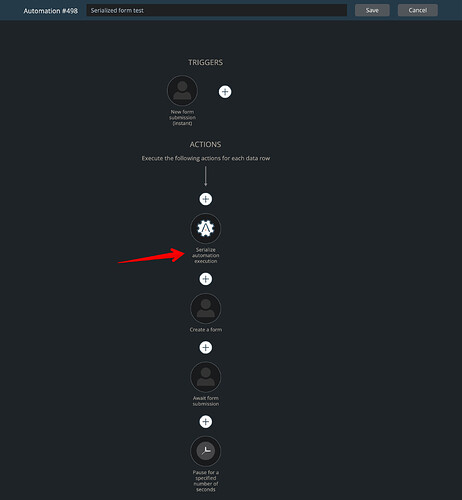Basically exactly as it says. Is there a way to enable/disable the form or maybe the submit button if the automation is already running. Or even a step further, if it is currently running to show a status on the form?
Not via trigger forms, but serialization can be accomplished via action logic.
I need to know more about what you are trying to accomplish before I can recommend an approach.
working on a potential automation that may take a lot of processing to complete. Knowing the client, i could see them being impatient and kick it off 10 times in 5 minutes because it hasnt finished yet. Ideally after triggering it the first time, if they tried to do it again, it would say in a message “currently processing” or something. Just trying to think ahead and prevent unnecessary attempts
Have built an example automation #499 on your dev system in your account to demonstrate a technique for serialized form processing.
The pattern is:
-
The form trigger does not collect information for processing, it just displays a “get started” message of some sort. You may want to explain in this form to the user that they will only be able to continue to the data entry form if the automation is not currently processing.
-
The automation includes a “serialize automation execution” action so the system will only perform the mainline processing of actions serially.
-
A form action collects the data to be processed. The form only appears if it is the only instance of the automation running. Otherwise the UI displays “please wait…” which is a generic message the form UI shows while waiting for the system to deliver the next form.
The example just pauses for 30 seconds. If you open the form in 2 browser tabs and submit the 2nd form (the form action) in one tab, you will see that the 2nd tab cannot get to the form action until 30 seconds have passed in the 1st tab.
There are other ways to accomplish the goal, but this is the easiest.
Let us know if this doesn’t do what you need.