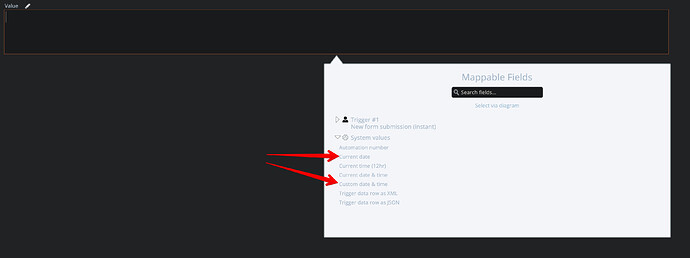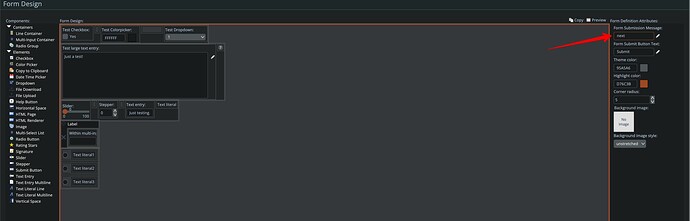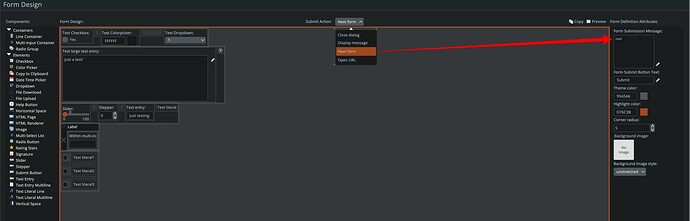Hi Brent,
Yes, what you describe can be done!
So to handle the last exec date, you will indeed do as you thought and have the child automation store its last completion date via an action that takes the current date and puts it into the database as a keyvalue. The keyvalue should be stored in a manner such that part of the lookup is based on the selected item in the picklist.
You can use one of these built-in mappings to get the current date, depending on the needed format:
On the form automation side, I would consider a design like this:
If the picklist is static data that can be entered into the form design, do it in the trigger form.
Otherwise the trigger form can be a “getting started” form that just displays a welcome message. Then the initial action(s) will be to fetch and build the picklist items dynamically. Then an action form displays the picklist.
After the picklist item is selected, use a lookup table action to fetch the last exec date based on the selected item from the picklist.
Then you can use another form action to display that fetched date.
Maybe you have way for that form to confirm the choice. Then the automation uses conditionals to determine if the execution is to proceed and which automation to execute.
As a reminder, be sure to use “next” as the form submission message when subsequent forms are to be displayed:
We are planning on improving that mechanism to make it more obvious.
Also, if you look closely in the screenshot you will see we added many new form UI controls for the next system release, including Multi-Select List, Date Time Picker, Signature, and File Download. Hope to get the new release installed on your systems sometime this month.
Robert