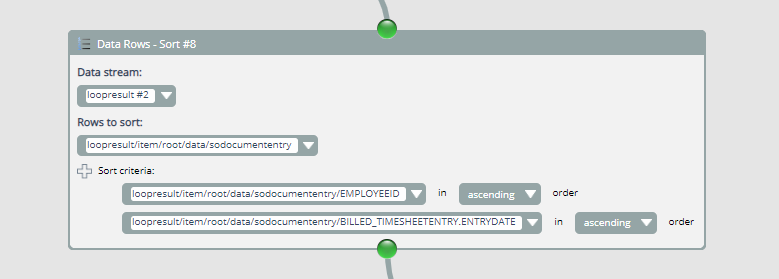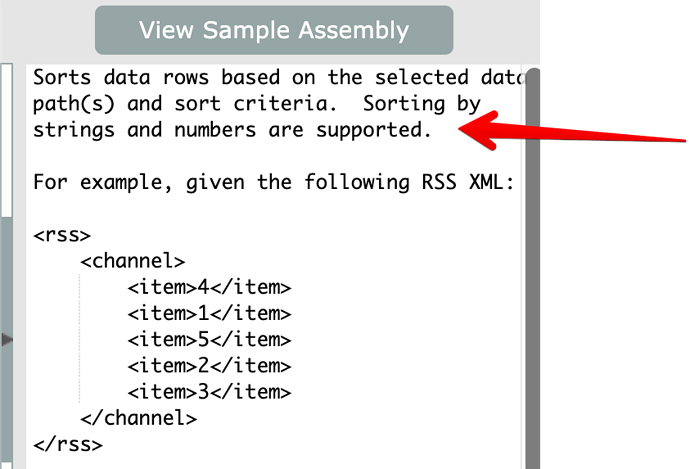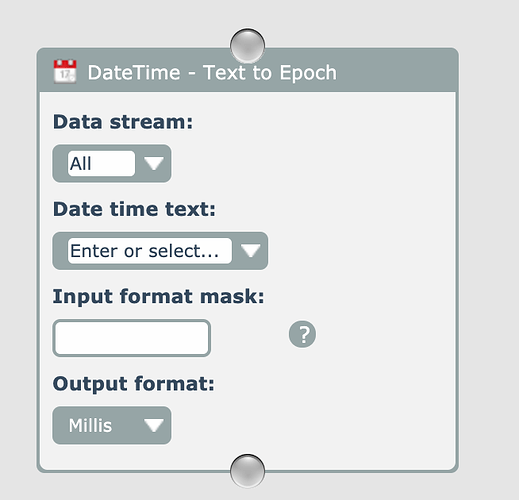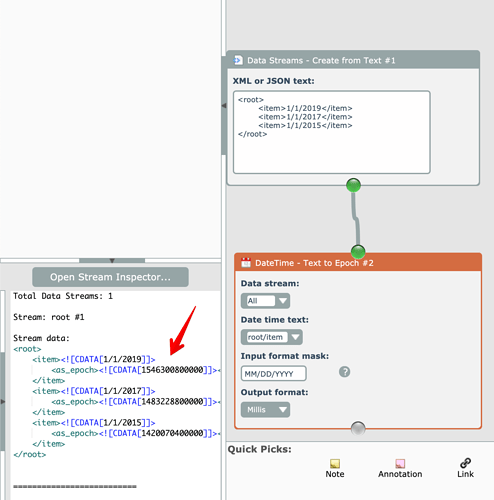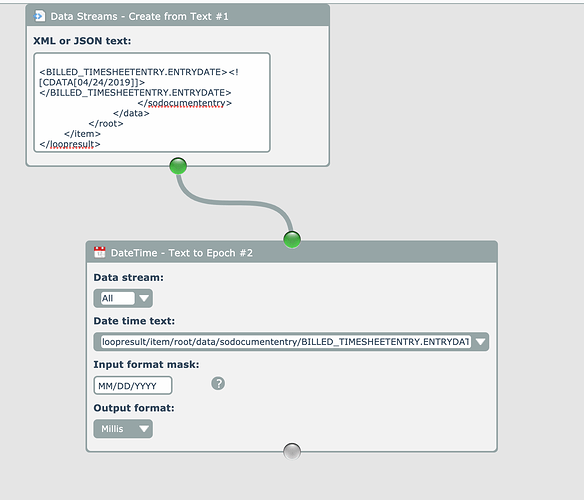For the data rows - sort module, if you apply multiple criteria, how does it handle them?
I assumed it would sort in order but that is not what I am seeing.
I set it up to organize a set of rows as so…
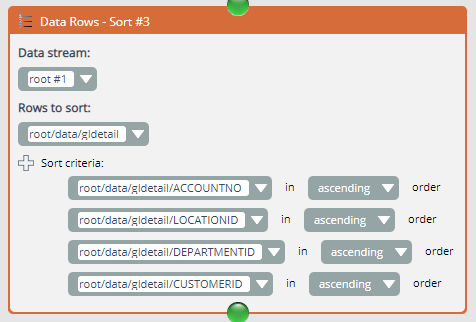
What I receive is the following data…
<root> <data> <gldetail> <RECORDNO><![CDATA[6647-101173---accrual]]></RECORDNO> <LINE_NO><![CDATA[1]]></LINE_NO> <ACCOUNTNO><![CDATA[1202]]></ACCOUNTNO> <LOCATIONID><![CDATA[100]]></LOCATIONID> <DEPARTMENTID><![CDATA[D400]]></DEPARTMENTID> <PROJECTID><![CDATA[1044]]></PROJECTID> <CUSTOMERID><![CDATA[10028]]></CUSTOMERID> <AMOUNT><![CDATA[11]]></AMOUNT> </gldetail> <gldetail> <RECORDNO><![CDATA[6677-101273---accrual]]></RECORDNO> <LINE_NO><![CDATA[1]]></LINE_NO> <ACCOUNTNO><![CDATA[1202]]></ACCOUNTNO> <LOCATIONID><![CDATA[100]]></LOCATIONID> <DEPARTMENTID><![CDATA[D400]]></DEPARTMENTID> <PROJECTID><![CDATA[1044]]></PROJECTID> <CUSTOMERID><![CDATA[10028]]></CUSTOMERID> <AMOUNT><![CDATA[-11]]></AMOUNT> </gldetail> <gldetail> <RECORDNO><![CDATA[6647-101174---accrual]]></RECORDNO> <LINE_NO><![CDATA[2]]></LINE_NO> <ACCOUNTNO><![CDATA[1204]]></ACCOUNTNO> <LOCATIONID><![CDATA[100]]></LOCATIONID> <DEPARTMENTID><![CDATA[D400]]></DEPARTMENTID> <PROJECTID><![CDATA[1044]]></PROJECTID> <CUSTOMERID><![CDATA[10028]]></CUSTOMERID> <AMOUNT><![CDATA[22]]></AMOUNT> </gldetail> <gldetail> <RECORDNO><![CDATA[6661-101224-4352--accrual]]></RECORDNO> <LINE_NO><![CDATA[2]]></LINE_NO> <ACCOUNTNO><![CDATA[1204]]></ACCOUNTNO> <LOCATIONID><![CDATA[100]]></LOCATIONID> <DEPARTMENTID><![CDATA[D400]]></DEPARTMENTID> <PROJECTID><![CDATA[1044]]></PROJECTID> <CUSTOMERID><![CDATA[10028]]></CUSTOMERID> <AMOUNT><![CDATA[500]]></AMOUNT> </gldetail> <gldetail> <RECORDNO><![CDATA[6661-101224-4353--accrual]]></RECORDNO> <LINE_NO><![CDATA[2]]></LINE_NO> <ACCOUNTNO><![CDATA[1204]]></ACCOUNTNO> <LOCATIONID><![CDATA[100]]></LOCATIONID> <DEPARTMENTID><![CDATA[D400]]></DEPARTMENTID> <PROJECTID><![CDATA[1044]]></PROJECTID> <CUSTOMERID><![CDATA[10028]]></CUSTOMERID> <AMOUNT><![CDATA[250]]></AMOUNT> </gldetail> <gldetail> <RECORDNO><![CDATA[6677-101274---accrual]]></RECORDNO> <LINE_NO><![CDATA[2]]></LINE_NO> <ACCOUNTNO><![CDATA[1204]]></ACCOUNTNO> <LOCATIONID><![CDATA[100]]></LOCATIONID> <DEPARTMENTID><![CDATA[D400]]></DEPARTMENTID> <PROJECTID><![CDATA[1044]]></PROJECTID> <CUSTOMERID><![CDATA[10028]]></CUSTOMERID> <AMOUNT><![CDATA[-772]]></AMOUNT> </gldetail> <gldetail> <RECORDNO><![CDATA[6646-101170---accrual]]></RECORDNO> <LINE_NO><![CDATA[4]]></LINE_NO> <ACCOUNTNO><![CDATA[1206]]></ACCOUNTNO> <LOCATIONID><![CDATA[100]]></LOCATIONID> <DEPARTMENTID/> <PROJECTID><![CDATA[1044]]></PROJECTID> <CUSTOMERID><![CDATA[10028]]></CUSTOMERID> <AMOUNT><![CDATA[250]]></AMOUNT> </gldetail> <gldetail> <RECORDNO><![CDATA[6647-101175---accrual]]></RECORDNO> <LINE_NO><![CDATA[3]]></LINE_NO> <ACCOUNTNO><![CDATA[1206]]></ACCOUNTNO> <LOCATIONID><![CDATA[100]]></LOCATIONID> <DEPARTMENTID><![CDATA[D400]]></DEPARTMENTID> <PROJECTID><![CDATA[1044]]></PROJECTID> <CUSTOMERID><![CDATA[10028]]></CUSTOMERID> <AMOUNT><![CDATA[33]]></AMOUNT> </gldetail> <gldetail> <RECORDNO><![CDATA[6677-101276---accrual]]></RECORDNO> <LINE_NO><![CDATA[4]]></LINE_NO> <ACCOUNTNO><![CDATA[1206]]></ACCOUNTNO> <LOCATIONID><![CDATA[100]]></LOCATIONID> <DEPARTMENTID/> <PROJECTID><![CDATA[1044]]></PROJECTID> <CUSTOMERID><![CDATA[10028]]></CUSTOMERID> <AMOUNT><![CDATA[-250]]></AMOUNT> </gldetail> <gldetail> <RECORDNO><![CDATA[6677-101277---accrual]]></RECORDNO> <LINE_NO><![CDATA[5]]></LINE_NO> <ACCOUNTNO><![CDATA[1206]]></ACCOUNTNO> <LOCATIONID><![CDATA[100]]></LOCATIONID> <DEPARTMENTID><![CDATA[D400]]></DEPARTMENTID> <PROJECTID><![CDATA[1044]]></PROJECTID> <CUSTOMERID><![CDATA[10028]]></CUSTOMERID> <AMOUNT><![CDATA[-33]]></AMOUNT> </gldetail> </data> </root>
if you look at the last few you can see it alternates with departmentid having a value and not. I would expect those to be sorted so there are the ones with no value grouped then the ones with a value following in ascending order.
I am not sure if it is an issue of not handling a null value or if I set something up incorrectly.
Thanks