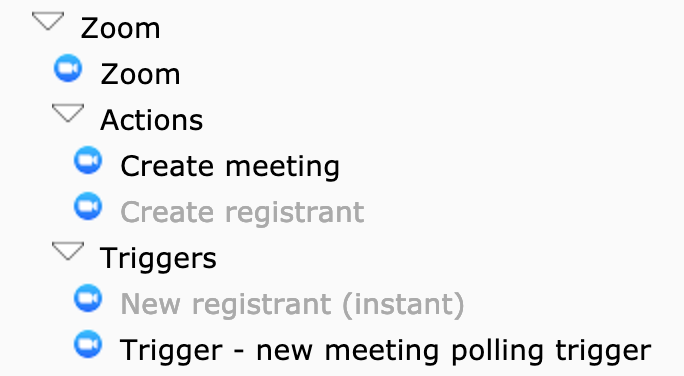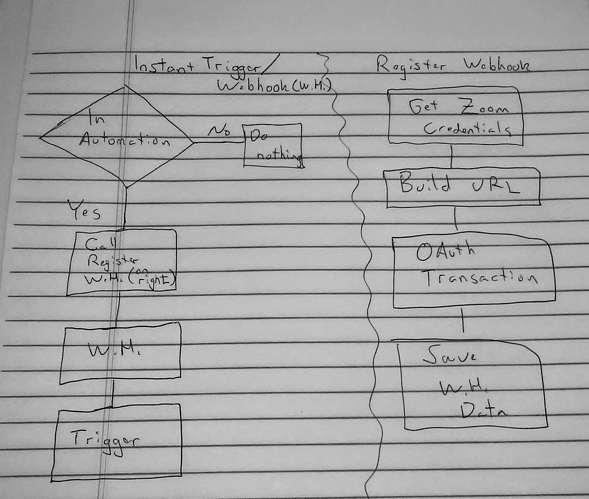Hi Robert,
I’m somewhat baffled by this assignment. I’m trying to create my first-ever webhook. My understanding of webhooks is that they are a way for a server (in this example, Zoom) to call a client on the server’s own initiative. My understanding is that I’m trying to register with Zoom via their API a webhook that lives at Apiant. This will provide Apiant with information about what’s going on with my Zoom account, for example, if a Zoom meeting I’ve scheduled has started, Zoom will call this Apiant-dwelling webhook, so that perhaps an Apiant automation will send an e-mail or do some other task based on that meeting start.
Can you confirm my understanding of all that?
On top of that, can you help me with the following?
- Because Zoom uses OAuth 2.0 authentication and not API Key authentication, it seems that I should not use the Service Credentials module in my Register Zoom Webhook assembly. Is that correct?
- I need to create my own Zoom app at zoom.us, and then use the OAuth information from that process to insert it into an empty.keys file – is that right? If that’s the case, why doesn’t the empty.keys file have a blank spot for Zoom information?
- Can you explain the Zoom documentation a bit more to me? I’m looking at https://marketplace.zoom.us/docs/api-reference/zoom-api/webhooks/webhookcreate. It looks like this is documentation for a Zoom API which Apiant will call – but why do we supply an event type at that time? Is this because I can only register a webhook that listens for one event type at a time with them?
Now that I type this all out, I’m pretty sure that the answer to my question 3) is “yes”, but 1) and 2) still seem unclear to me.
Thanks so much for your help; I’m enjoying this process and learning about this technology, which is new to me.
Happy New Year!
Ben